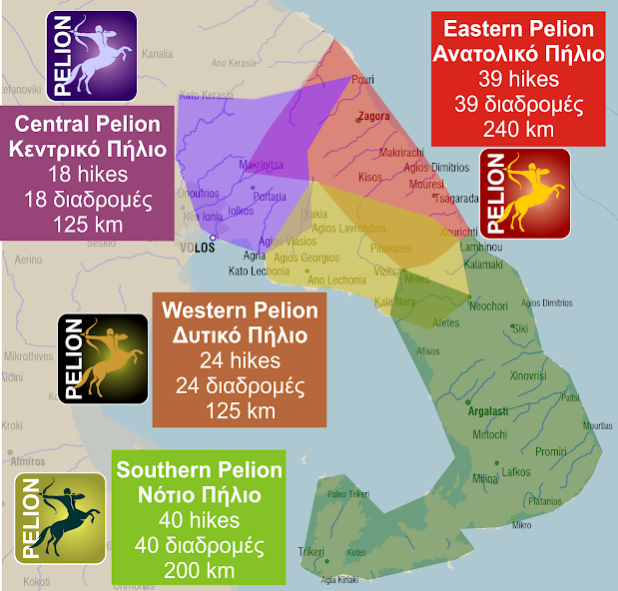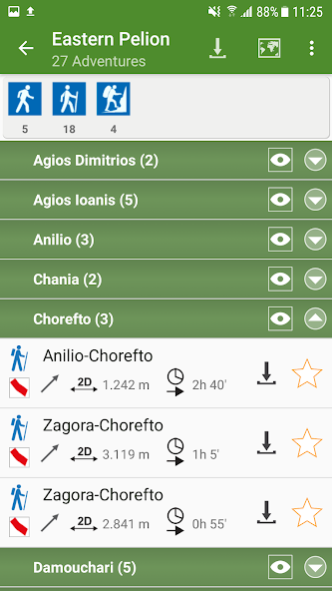East Pelion topoguide 1.7
Paid Version
Publisher Description
East Pelion topoguide is a digital field guide for hikers and nature lovers visiting Mt. Pelion, Thessaly, Greece. It includes routes, descriptions and photos for 39 hiking and mountaineering trails for the Eastern Pelion region, covering the Zagora, Tsagarada, Kissos, Mouresi and Mylopotamos area.
The application offers detailed offline maps and an extensive introduction on geography, geology, the nature of the eastern side of Mt. Pelion area, as well as the rich cultural landscape of some 15 villages.
The app offers also a useful list of POIs with a comprehensive search engine.
The trails list includes easy and moderate hiking trails and long mountain traverses, of a total length of 240 km.
In the field, the app identifies the nearest adventure, guides you to it and then along it by displaying messages and warnings on every junction or other important location. On each Point of Interest, photos and texts are displayed on the map. If the hiker gets off-trail, the app indicates the shorter way to get back safely.
The cartographic company AnaDigit, creator of the application, has issued previously detailed hiking maps at a scale of 1: 25,000 for Mt. Pelion, as well as hundreds other hiking maps for Greece (eg. maps of Mt. Olympus, Crete, Zagori, Sifnos, Naxos and other Aegean islands). To build the application and ensuring data accuracy, all paths of Mt. Pelion have been revised during late 2017.
About East Pelion topoguide
East Pelion topoguide is a paid app for Android published in the Geography list of apps, part of Education.
The company that develops East Pelion topoguide is AnaDigit. The latest version released by its developer is 1.7.
To install East Pelion topoguide on your Android device, just click the green Continue To App button above to start the installation process. The app is listed on our website since 2021-05-15 and was downloaded 2 times. We have already checked if the download link is safe, however for your own protection we recommend that you scan the downloaded app with your antivirus. Your antivirus may detect the East Pelion topoguide as malware as malware if the download link to anadigit.adventures.pelion_eastern is broken.
How to install East Pelion topoguide on your Android device:
- Click on the Continue To App button on our website. This will redirect you to Google Play.
- Once the East Pelion topoguide is shown in the Google Play listing of your Android device, you can start its download and installation. Tap on the Install button located below the search bar and to the right of the app icon.
- A pop-up window with the permissions required by East Pelion topoguide will be shown. Click on Accept to continue the process.
- East Pelion topoguide will be downloaded onto your device, displaying a progress. Once the download completes, the installation will start and you'll get a notification after the installation is finished.